Telegram CN Group List 56
-
Group
 8,789 Members ()
8,789 Members () -
Group

ذَرِبٌ | أدَبِيّات 🎧
853 Members () -
Group
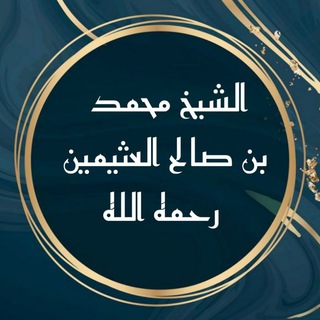
الشيخ محمد بن صالح العثيمين رحمه الله
512 Members () -
Group
-
Group

صور وفيديوهات إسلامية
3,570 Members () -
Group
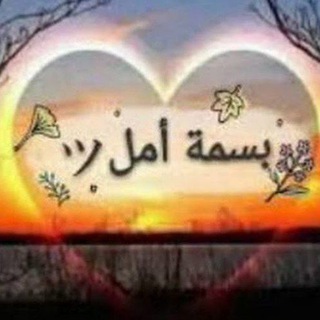
🌺🌺بسمة أمل للنساء🌺🌺
461 Members () -
Group

أنامل مبدعة 💎خياطة 🪡 صنع يدوي 🇩🇿 ( ام حواء )
808 Members () -
Group

أناشيد إسلاميَّة متنوِّعة
8,142 Members () -
Group

فَوَائِدُ عَطِرَةٌ
631 Members () -
Group

🍿Peliculas 🎥
4,242 Members () -
Group
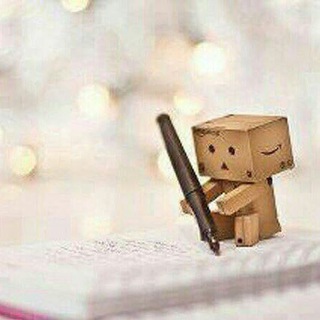
معلومات وخواطر
1,731 Members () -
Group

الشاعرة زينب الفياض
1,910 Members () -
Group

Heisenbug — канал конференции
1,000 Members () -
Group

•||❀سَـلِـيـلَـة السَّـلَـف الصَـالـِح
732 Members () -
Group

فتاوى العلماء فيما يخص النساء
1,042 Members () -
Group

Mobius — канал конференции
487 Members () -
Group

تبلیغات پایگاه اصفهان خبر
648 Members () -
Group

فوئد الشيخ عبد الله الشويعر
4,972 Members () -
Group
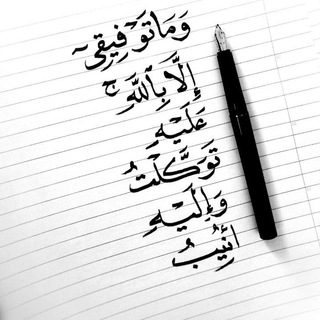
﴿ وَمَا تَوْفِيقِي إِلَّا بِاللَّهِ ۚ ﴾
353 Members () -
Group

Domelipa
576 Members () -
Group

Java-конференция Joker, официальный канал
707 Members () -
Group

⏱قناة ضمان للإعلانات والتبادل⏱
673 Members () -
Group

💜💜Ricolino hentai❤️♥️
506 Members () -
Group

حياتنا مع الله أجمل☝🏻👏✍🏻
572 Members () -
Group

أخيتي تفقهي في دينك (للنساء فقط)
586 Members () -
Group
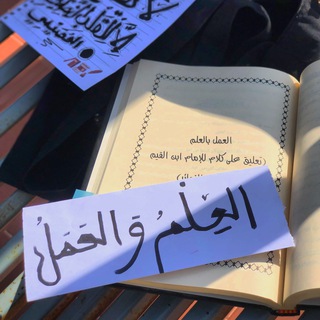
العِلمُ والعَمَلُ!
689 Members () -
Group

الريشة البيضاء 🇩🇿
2,754 Members () -
Group

الشيخ محمد ناصر الدين الألباني رحمه الله
484 Members () -
Group

🌹خدمات وإعلانات للنساء📋
691 Members () -
Group
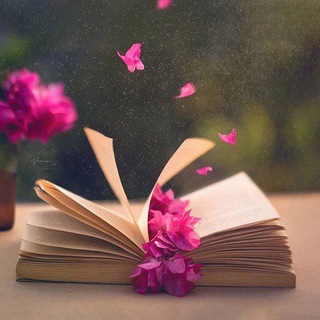
الْحَمْــ𓂆ــدُ للهِ". 🇵🇸
3,328 Members () -
Group

حسن الخلق
1,007 Members () -
Group
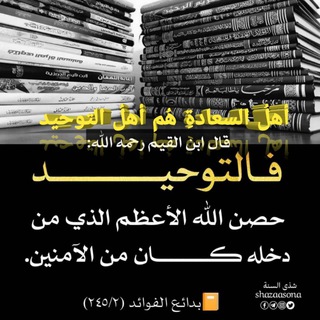
ﺃﻫﻞُ ﺍﻟﺴﻌﺎﺩﺓِ ﻫُﻢ أﻫﻞُ ﺍﻟﺘﻮﺣﻴﺪ
551 Members () -
Group

هذا عالمـــڪ يـا سلفية!🌹
411 Members () -
Group

All Is Well
854 Members () -
Group

سُنِّيات 📚
632 Members () -
Group

مواعظ الشيخ عبد الرزاق البدر
830 Members () -
Group
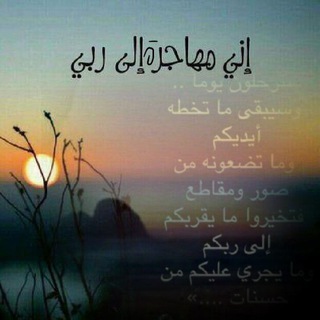
زاد المهاجر إلى ربه
588 Members () -
Group

🎬 阿里云盘资源 🆙 🚦
27,718 Members () -
Group

പൂക്കാലം
28,591 Members () -
Group
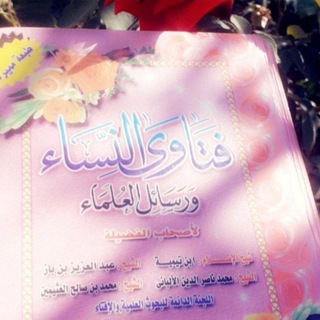
فَتَاوَى النِسَاءِ 🌹وَرَسَائِل العُلَمَاء📚
4,532 Members () -
Group
-
Group
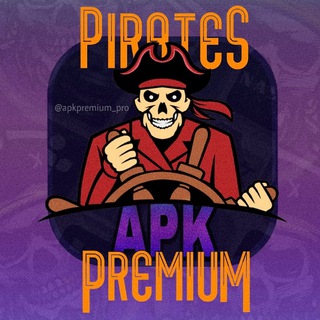
👑📱APK PREMIUM UNLOCKED📱👑
14,609 Members () -
Group

Ali Salah||علي صلاح
741 Members () -
Group

قناة انصار المقتدى 313
1,091 Members () -
Group
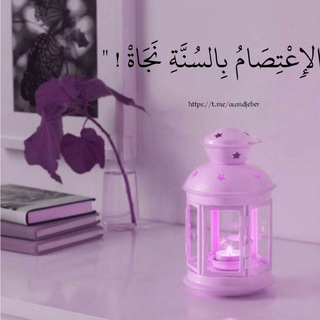
" الإِعْتِصَامُ بِالسُنَّةِ نَجَاةْ ! "
565 Members () -
Group

آݪأثر آݪطــيبــٰٰٰٖٖٖۧ͜ـــ
388 Members () -
Group

سلفية المنهج: صدقة جارية لوالديا
714 Members () -
Group
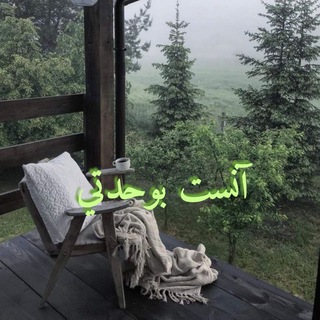
آنست بوحدتي🌸
510 Members () -
Group
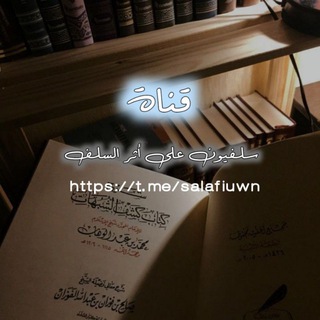
📚سلفيون على أثر السلف 📚
1,024 Members () -
Group

مركز علو الهمة للعلوم الشرعية
458 Members () -
Group

بَـصمةُ الأَثـرِ🍂
431 Members () -
Group
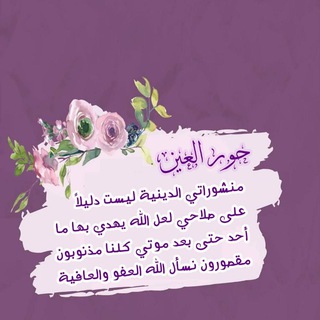
حور العين🫧
476 Members () -
Group

On-chain Farsi
10,130 Members () -
Group

طَالباتْ العِلمْ~ الشَرعي~
706 Members () -
Group
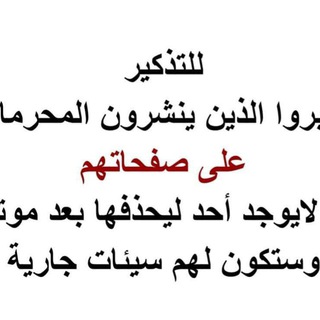
لـيـطمـئـنُ قـلـبــي
383 Members () -
Group

الشاعر محمود رحيل
4,378 Members () -
Group

قناة التوحيد
3,586 Members () -
Group

قوائم (ليستات) السلام الدينية
6,816 Members () -
Group

𝗘𝗹 𝗖𝗶𝗻𝗲́𝗳𝗶𝗹𝗼 𝘗𝘦𝘭𝘪𝘤𝘶𝘭𝘢𝘴 𝘊𝘰𝘮𝘱𝘭𝘦𝘵𝘢𝘴
20,374 Members () -
Group

CryptoQuant 한국어🇰🇷
10,608 Members () -
Group
-
Group

المنهجُ السلفي
692 Members () -
Group

播客精选
1,323 Members () -
Group

تَـغَـرِيْـدَآتَ شـَاْبٌ سـَّلَـفِيْ📚١٤٤٣
581 Members () -
Group

حديثُ القَمر 🍂
515 Members () -
Group

❀ مُحبة التَّوْحِيدِ واللُّغةِ العَربيةِ ❀
367 Members () -
Group

Aesthetic Land 🦋✨🕸
305 Members () -
Group

الشاعر لقمان البدران
1,207 Members () -
Group

ꕊ 𝐌𝐚𝐭𝐡 ⊹ 𝐋𝐨𝐯𝐞𝐫𝐬 🪵 ᯤ
5,361 Members () -
Group
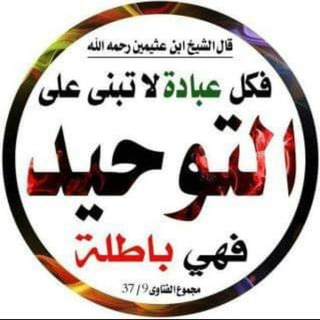
التوحيد والسنة
313 Members () -
Group

🃏Comics and Manga Downloads🗯
3,826 Members () -
Group

صوتيـــ🎙ـــات سلفيـــ🎙ــــة
422 Members () -
Group

على نهج الرسولﷺ.
365 Members () -
Group

🌴🌴 الكلم الطيب 🌴🌴
360 Members () -
Group
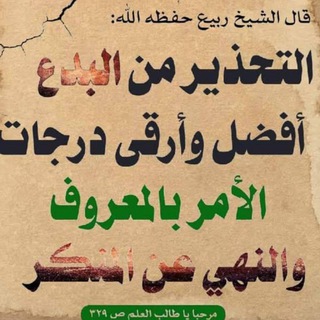
التحذيرمن البدع والأحاديث المكذوبة❌
2,446 Members () -
Group
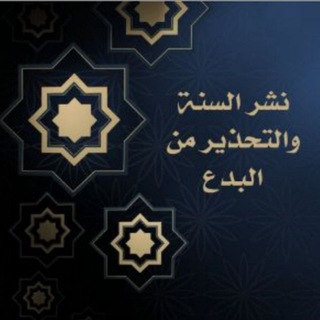
نشر السنة والتحذير من البدع
1,665 Members () -
Group
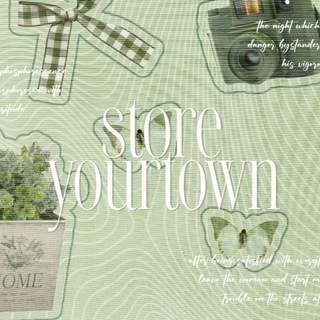
STORE YOUR TOWN
919 Members () -
Group
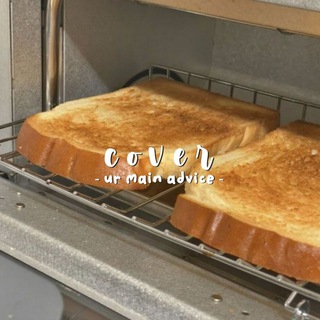
ʬʬ c o v e r ⛅️ ɞ
2,453 Members () -
Group
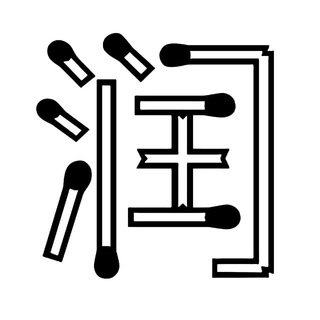
润!!
868 Members () -
Group

زاد المعاد
374 Members () -
Group
-
Group

رياض الجنه
565 Members () -
Group

أحكام التجويد ( أصول ورش ) للنساء فقط
2,619 Members () -
Group

🇲🅤🆂🅘🅲 🇲🅘🆇
418 Members () -
Group

كوني سلفية على الجادة 📚🌱
427 Members () -
Group

جامع البطاقات الدعوية
867 Members () -
Group

تعليم الخياطة والتفصيل (لنساء فقط )
642 Members () -
Group

📚وتزودوا📚
461 Members () -
Group
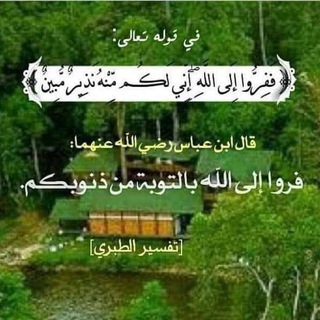
ففروا إلى الله
348 Members () -
Group
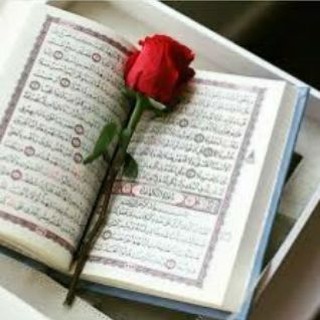
📚علوم الدين 📚
764 Members () -
Group

متجر بيت العافية للمواد الطبيعة
547 Members () -
Group
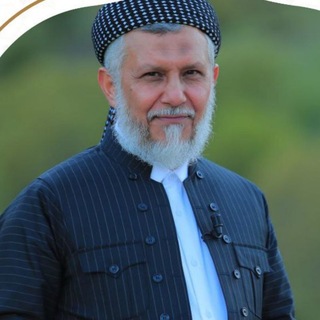
كاناڵی فەرمی مامۆستا محمد ملافائق شارەزووری
1,964 Members () -
Group

📚التَّــوحِـيـدُ أوّلًا☝🏻📚
338 Members () -
Group

عَقِيدَةُ أَهَلِ السُّنَّةِ وَالجَمَاعَةِ
1,120 Members () -
Group
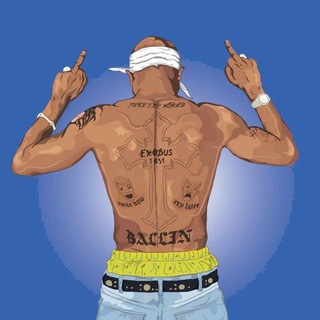
《Rolitas_Vip》🎧🎥
485 Members () -
Group

📚#قَبَساتٌ_ سَلـفِـــٰية 📚📖
392 Members () -
Group

صوريہ🌺ة للصور 📲
327 Members () -
Group

橘子TG代理白嫖频道 | MTProto|节点|VPN|订阅|资源分享 免费节点
25,535 Members () -
Group

📚 الأثر السلفية 📚
2,197 Members () -
Group

📚 مَجَالِسُ آلسَّلَف 📚
866 Members ()
TG 电报群组 Telegram Group
Popular | Latest | New
To use it, go back to Settings > Chat Settings (Android) or Settings > Appearance (iOS). Select Auto-Night Mode to choose how it works. The company has redesigned the reaction panel, making it expandable. The app will also show reactions that a user frequently uses at the top. Premium Telegram Premium users can pick reactions from an infinite selection of custom emoji. Users can attach up to 3 reactions per message. These changes to reactions are currently available in groups and 1-on-1 chats. Group admins can control whether custom reactions may be used in their groups. That’s far from saying Telegram will protect you from all privacy terrors the online world presents — you should check out our Android privacy guide for a broader look at that. Telegram just offers a good marriage of popularity and security for those with concerns over other messaging apps.
Add Nearby People and Group Add People Based On Your Location While it’s great to set a nice profile and win praise from your friends and loved ones, there are times when you might want to hide your profile from certain people. Fortunately, Telegram offers you the needed control over the visibility of your profile. This feature allows you to filter out and put personal chats, channels, groups, contacts in different and customized folders. You can customize folders the way you want, plus there are some additional features. For example, you can have all chats with unread messages automatically added to a folder.
Moreover, as with other Telegram features, you can able to use, replies, mentions, pinned messages, invite links and you can also add bots to your channels and groups. Copy a Part of Text from a Message Telegram Messenger Tricks If you’re a particularly private person and troubled by news reports regarding online security and privacy breaches, you should absolutely consider using Telegram with secret chats enabled. You will have largely the same experience as with more popular messaging apps, with greater peace of mind. Edit Photos/Videos Before Sending Them
Once you and your contact have both shared your live locations with each other, Telegram will show both parties on either map, which allows them to track each other. Once here, choose the proximity alert button on the top right. You can choose your distance parameters here while the app shows you a live preview of the circular distance you have chosen. Telegram Options
Warning: Undefined variable $t in /var/www/bootg/news.php on line 33
CN